Interface
KandroidBoard provides an external interface, which is used when the user calls “Share” in the Android UI, but which can also be used by MacroDroid and similar tools. In order to use this interface, the corresponding intent needs to be called as follows:
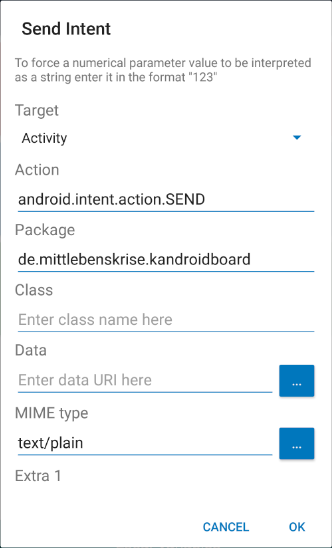
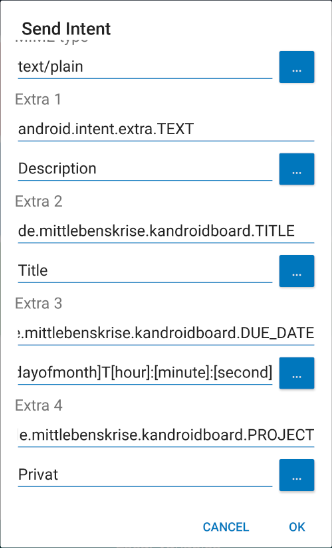
So, in order to call the intent, you’ll need to call an Android send action intent with MIME type text/plain to the main application, i.e. de.mittlebenskrise.kandroidboard (see first image). When called, the application will open a quick add task dialog. You can pass data to the intent that will then be used to fill the dialog fields. Allowed parameters are:
de.mittlebenskrise.kandroidboard.TITLEto fill in the task titlede.mittlebenskrise.kandroidboard.DESCRIPTIONto fill in the task descriptionde.mittlebenskrise.kandroidboard.PROJECTto select the project the task shall be added tode.mittlebenskrise.kandroidboard.CATEGORYto select the category of the taskde.mittlebenskrise.kandroidboard.DUE_DATEto set the due date of the taskde.mittlebenskrise.kandroidboard.TAGSto set the comma-separated tags of the task
The due date must be passed in the format yyyy-mm-ddThh:mm:ss.